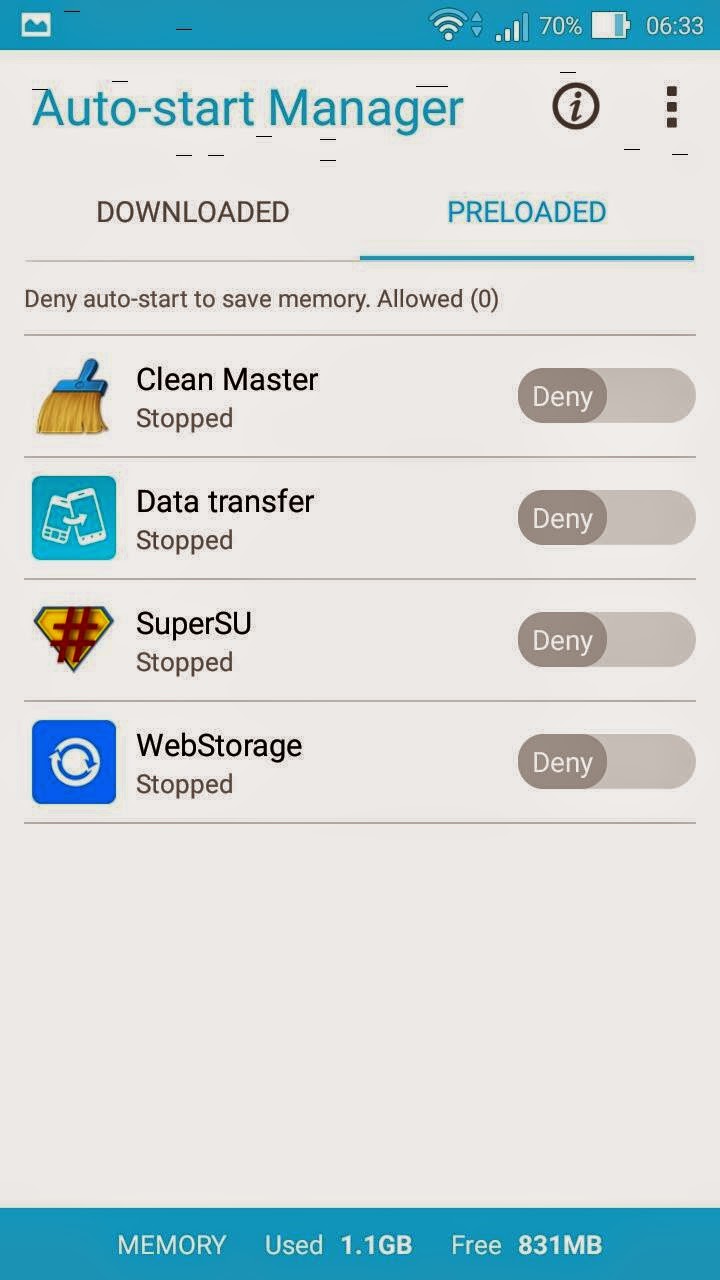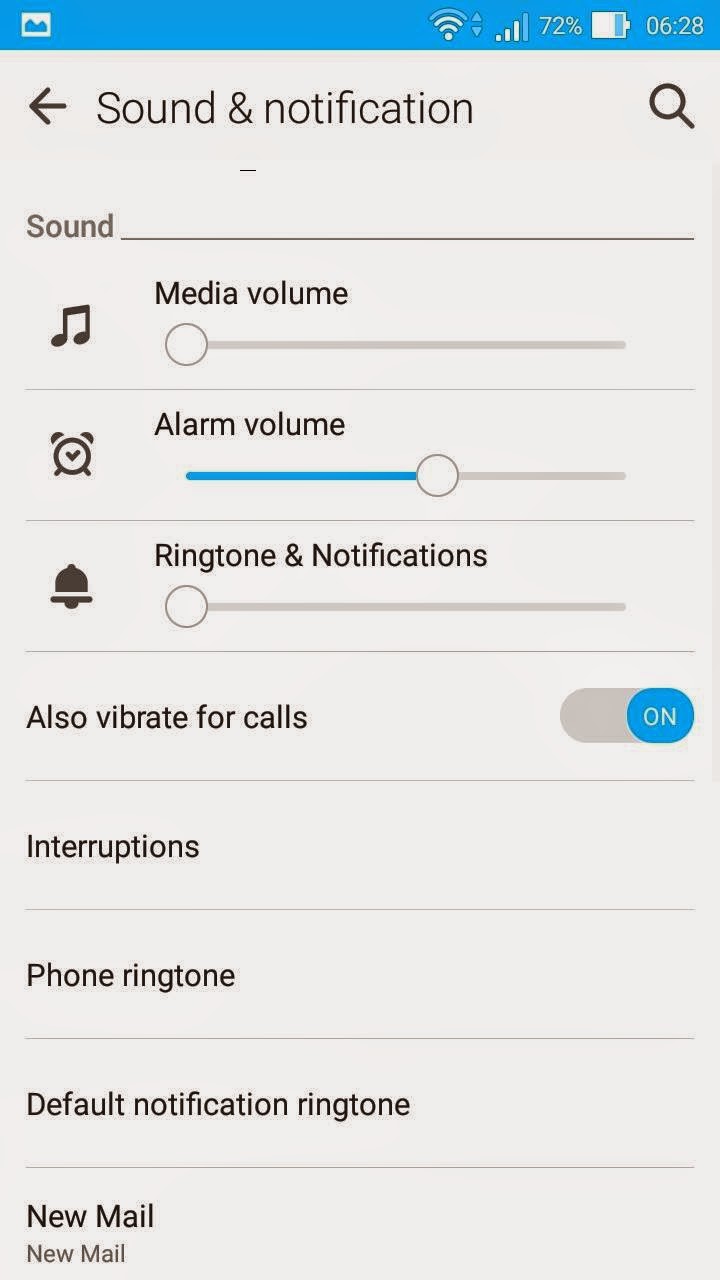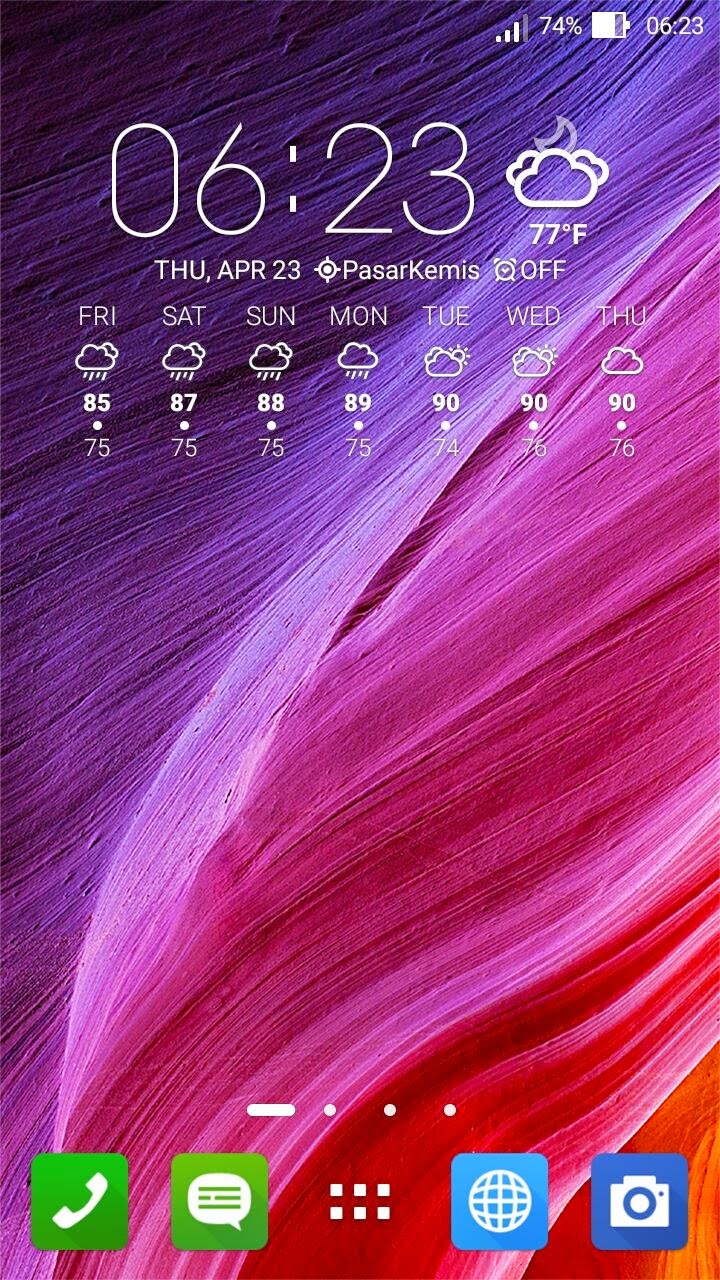Download Files
Download Intel android USB Driver
Check here for PhilzTouch Recovery or TWRP TekCaFe
Download Beta SuperSU 2.8 for Lollipop
Instruction on How to root Android Lollipop for Asus Zenfone
Note: It Required Unlock Bootloader in order to flash a custom recovery for Asus Zenfone we have unlock Bootloader included on PhilzTouch Recovery
1. Install Intel android USB Driver if you dont have yet
2. Install PhilzTouch Recovery or TWRP TekCaFe choose on ly one if what you prepare for custom recovery
3. Download Beta SuperSU 2.8 for Android Lollipop and place on internal memory card of Asus Zenfone /sdcard or External SDcard /Removable
4. Reboot to Recovery by Pressing and Hold Power + Volume down
5. In Custom Recovery Tick Install and Find the Beta SuperSU 2.8.zip and Flash wait until Installing Complete and Reboot Check SuperSu application
I Hope You learn How to Root Android Lollipop For Asus Zenfone thanks to our friend From Brazil and Vietnam
Source: zenponeph.com
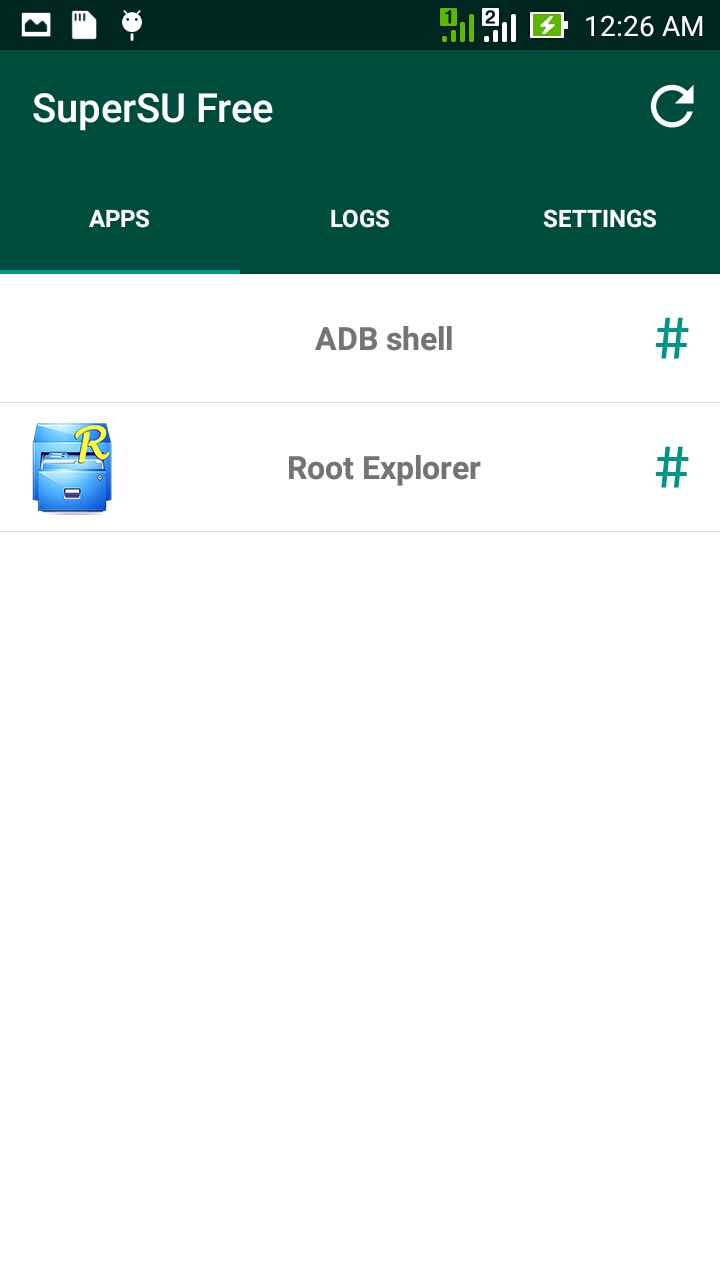
.jpg)
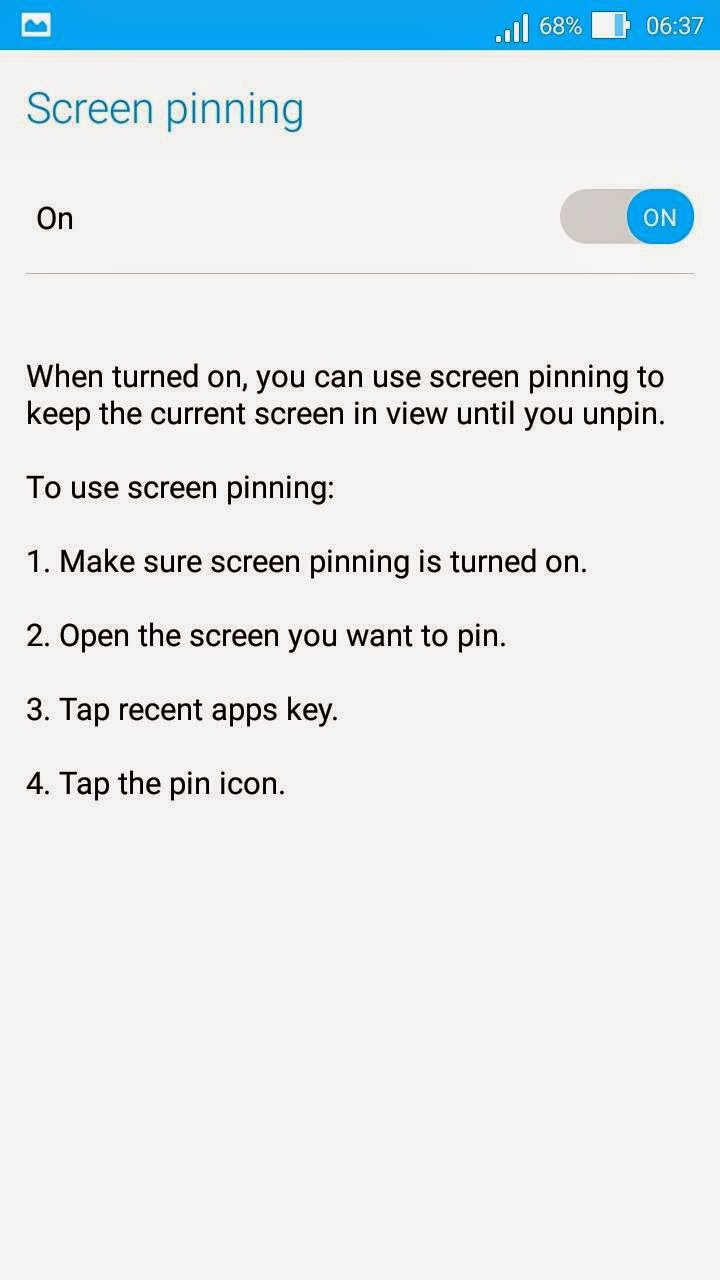

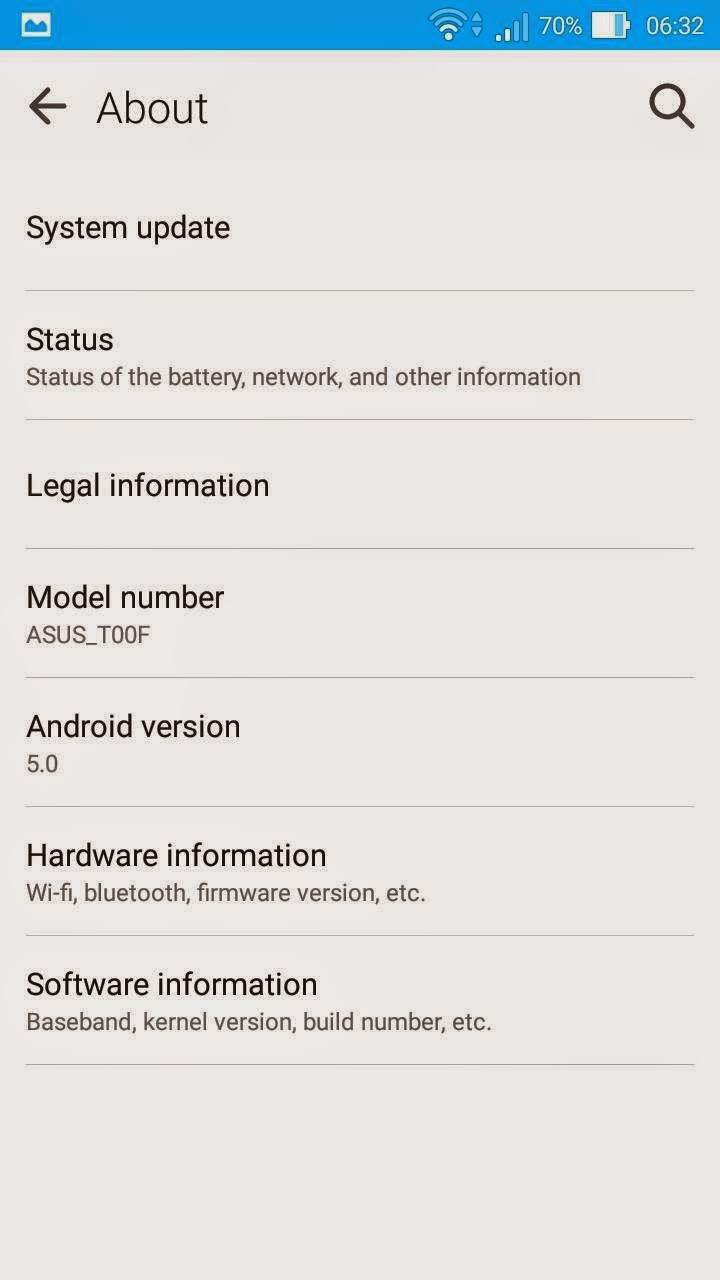
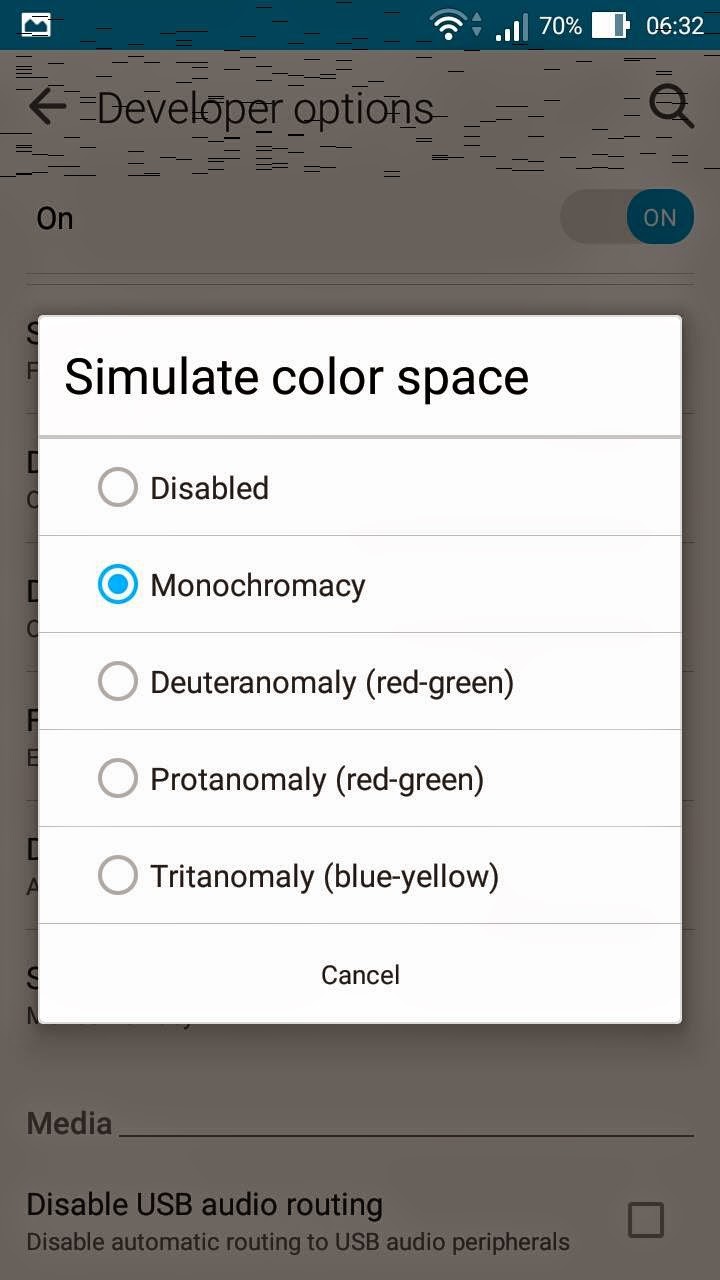
.jpg)