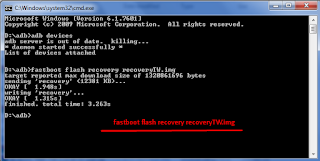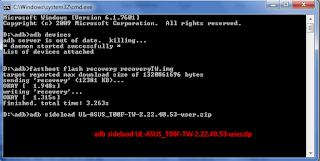Downgrade asus lollipop to kitkat Zenfone 5 , For A500CG ONLY !!!
File:
Download Recovery.img and Fastboot.img of the desired frimware version
- For Lollipop TW Version :
https://app.box.com/s/m9p3eqs9qljp6ike9xatsgkoqeqo611t
- For Lolllipop WW Version :
https://app.box.com/s/b01du3565h4479s8uklx5dncw52aueba
Download Full Firmwares of the desired frimware version Firmware:
- For WW Version :
- For TW Version :
1. Install ADB Fastboot and USB Driver Tool Asus Zenfone
2. Extract The adb inside any folder [I Suggest You To Create A New Folder And Place It In There]
3. Copy file recovery.img and fastboot.img file to Adb folder (inside the adb folder)
4. Extract the zip frimware file to the adb folder. Activate the usb debug > settings > about > software info > tap on thge build number until the popup show that indicate u re aleadry a dev ” back to setting again now u will find developer options , click on it > switch it on there is a slider on top of the window > scroll down and u will find usb debug > check the box > popup showed click ok. Connect the phone to pc > the rsa thing will pop up check the always allow and press allow on your phone screen tick always allow if the computer is yours.
5. Open adb folder, Shift + right click > Open Command pomport Here (click on it)
6. On the adb cmd type adb reboot bootloader
7. After u enter the fastboot/droid boot type fastboot flash recovery recovery.img [than press enter in your keyboard to excecute command]
8. Type fastboot flash fastboot fastboot.img [than press enter in your keyboard to excecute command]
9. After the recovery flash complete go to recovery menu and select on it [navigate using vol up and down , select using power butt] [phone will reboot and enter recovery] after u enter recovery navigate and select [navigate using vol up and down select using power buttons] update from adb And type on adb cmd adb sideload