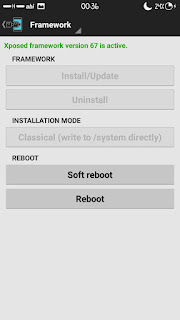Download Xposed : https://goo.gl/oB5Xn7
– Extract file, copy ke SDCARD
– Masuk ke TWRP
– Flash zip > xposed-v65-sdk22-x86-by-romrac
– Reboot HH
– Install APK Xposed > XposedInstaller_3.0_alpha4.apk
Category: Xposed
Update Xposed Installer v3 alpha 4 for Asus Lollipop
CyanogenMod for Asus Zenfone !!!
Xposed Installer v3 alpha 4
Download here
www.mediafire.com/?2hztnl94n04rcmw
UPDATE Version WW_3.23.40.60 (Android L)
How to install :
Asus Zenfone Lollipop Rooted
Enable USB Debugging
Go to Homescreen
Connect usb to pc
Double click on “InstallxposedInstaller.bat”, this will install xposed app on your mobile.
Double click on “InstallxposedFramework.bat” file, this will install
After installing framework succesfully, will automatically restart
Xposed For Zenfone Lollipop XposedInstaller 3.0 alpha4.apk & xposed-v67-sdk21-x86
UPDATE XPOSED INSTALLER V3 ALPHA 4 HERE !!
Xposed For Zenfone Lollipop “XposedInstaller_3.0_alpha4.apk & xposed-v67-sdk21-x86”
How to install :
Asus Zenfone Lollipop Rooted
Enable USB Debugging
Go to Homescreen
Connect usb to pc
Double click on “InstallxposedInstaller.bat”, this will install xposed app on your mobile.
Double click on “InstallxposedFramework.bat” file, this will install framework files in system.
Perhatikan di homescreen akan muncul supersu, pilih grant
After installing framework succesfully, will automatically restart
Link Download :
www.mediafire.com/?ux4r0ylrgci9mru
The files included :
Amplify Battery Extender Root Pro v3.09
Deep Sleep Battery Saver Pro v4.8
Fix Lollipop Memory Leak v1.2
Flat Style Bar Indicators Pro v0.6.4
Flat Style Colored Bars Pro v1.0.8.4
Flat Style Keyboard Pro 125
Greenify v2.6.2 (All features are unlocked)
iFont Donate v5.5.5
Lucky Patcher v5.6.8
Youtube Adaway v2.5.2
Update ! Instal Xposed Installer . Fix bootloop problem after uninstalling xposed
Latest updated on 20-june-2015 to fix bootloop problem after uninstalling xposed. (* Now you can uninstall xposed anytime).
How to install :
For Windows users :
- first of all Download xposed Installer Alpha from link below
- https://dl.dropboxusercontent.com/u/55163217/XposedForZenFoneLollipop_20150607.zip
- After Downloading extract all files into a folder anywhere on your PC. as shown below
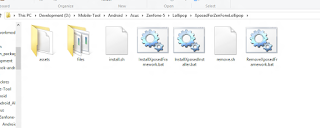
- Now double click on “InstallxposedInstaller.bat“, this will install xposed app on your mobile.
- After Successful install double click on “InstallxposedFramework.bat” file, this will install framework files in system.
- To uninstall simply double click on “RemovexposedFramework.bat” and done.
- first of all Download xposed Installer Alpha from link below
- https://dl.dropboxusercontent.com/u/55163217/XposedForZenFoneLollipop_20150607.zip
- After Downloading extract all files into a folder anywhere on your PC. as shown below
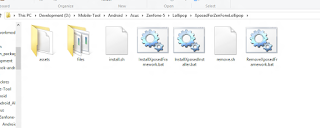
- Now double click on “InstallxposedInstaller.bat“, this will install xposed app on your mobile.
- After Successful install double click on “InstallxposedFramework.bat” file, this will install framework files in system.
- To uninstall simply double click on “RemovexposedFramework.bat” and done.
For MAC users :
-
- You need to only run “install.sh” file and done.
- To remove xposed run “remove.sh“
-
- You need to only run “install.sh” file and done.
- To remove xposed run “remove.sh“