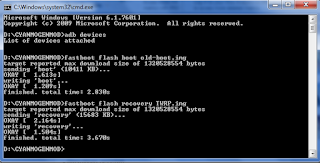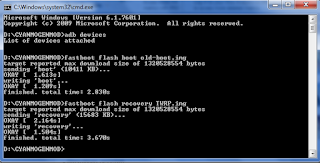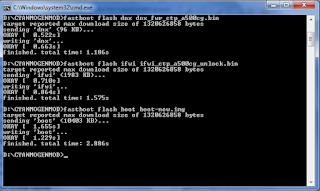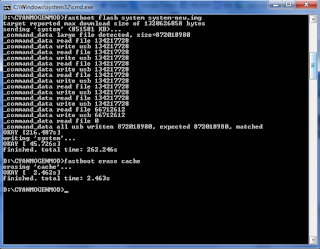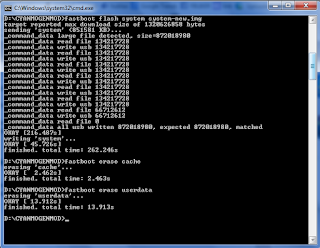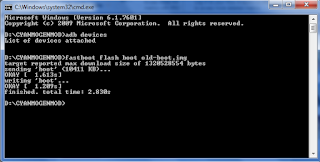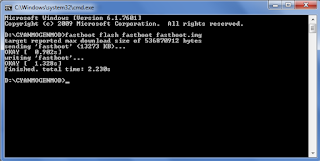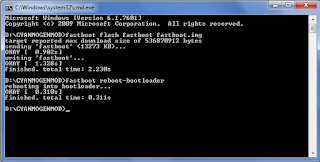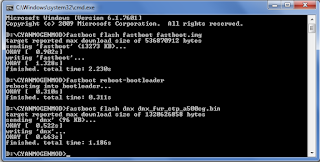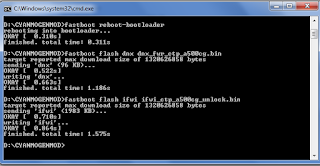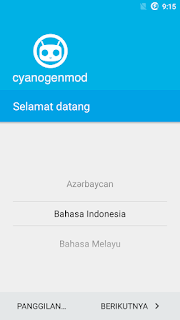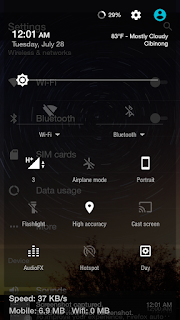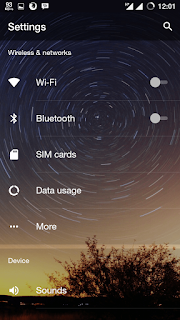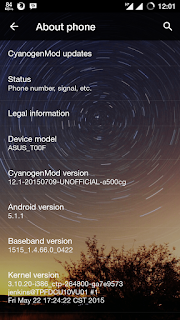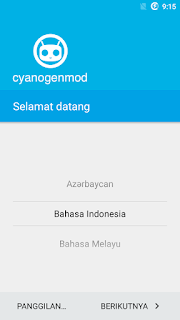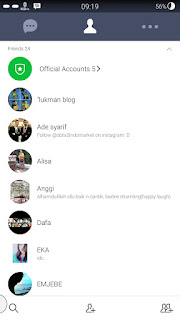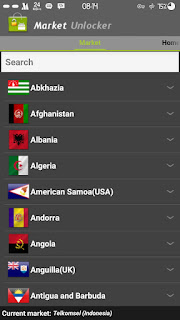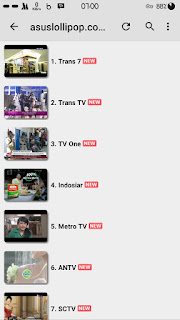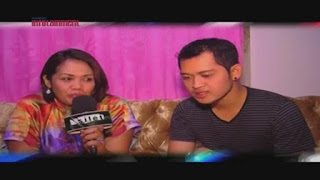Download SuperSU 2.49 : http://goo.gl/2z1Wzt
– Copy ke SDCARD
– Masuk ke TWRP,
– Flash zip > BETA-SuperSU-v2.49.zip
– Reboot HH, Rooting Sukses
Cara Memasang Xposed Installer CyanogenMod Asus Zenfone
Download Xposed : https://goo.gl/oB5Xn7
– Extract file, copy ke SDCARD
– Masuk ke TWRP
– Flash zip > xposed-v65-sdk22-x86-by-romrac
– Reboot HH
– Install APK Xposed > XposedInstaller_3.0_alpha4.apk
Cara Install TWRP CyanogenMod Asus Zenfone
Download TWRP 2.8.7 : http://www.mediafire.com/
Copy/move file TWRP ke folder ADB, kemudian ketik perintah
fastboot flash recovery TWRP.img
Reboot !!
Untuk masuk ke TWRP silahkan masuk fastboot kemudian pilih recovery
Cara FIX BUG CM12 “INSTALL THEME FAILED”
Cara FIX BUG CM12 “INSTALL THEME FAILED”
Download : https://
copy/move old-boott.img ke folder ADB , kemudian ketik perintahketik perintah
fastboot flash boot old-boot.img
Reboot !!!
Cara Pasang CyanogenMod Asus Zenfone Secara Manual
Cara Pasang CyanogenMod Asus Zenfone Secara Manual:
- Copy/move file boot-new.img dan system-new.img ke dalam folder ADB
- Masuk ke fastboot mode (matikan HH tekan Power+VolUp)
- Pada folder ADB buka START.cmd : kemudian ketik perinta sebagai berikut satu persatu:
fastboot flash boot boot-new.img
fastboot flash system system-new.img
Tunggu proses flashing sampai selesai
Kemudian hapus chace debgan cara ketik perintah di ADB sebagai berikut:
fastboot erase cache
fastboot erase userdata
Reboot !!
Cara Unlock Boot Loader Asus Zenfone 5
Cara Unlock Boot Loader Asus Zenfone 5 :
Bahan Unlock Boot Loader Asus Zenfone 5:
- Install INTEL USB Driver
- Download ADB
- Download File UBL, kemudian copy/move file UBL ke folder ADB
Cara eksekusi:
- Buka Folder ADB
- Double Klik START.cmd
- Ketik di Cmd :fastboot flash
- fastboot fastboot.img
- fastboot reboot-bootloader
- fastboot flash dnx dnx_fwr_ctp_a500cg.bin
- fastboot flash ifwi ifwi_ctp_a500cg_unlock.bin
CyanogenMod for Asus Zenfone !!!
- Siapkan Bahan Install INTEL USB Driver dan Download ADB dan Install CM12 Build2 : https://goo.gl/mJefFb
- Pastikan posisi Firmware Asus adalah versi KITKAT, jika firmware anda sudah LOLLIPOP maka di wajibkan untuk install fastboot.img menggunakan fastboot.img milik KITKAT. kalau belum punya bisa download disini fastboot fw kk ww 40.53: http://www.mediafire.com/
download/088d5scnlf64gcr/ fastboot.img, copy/move fastboot.img ke folder ADB , ketik perintah
fastboot flash fastboot fastboot.img
- Unlock Bootloader Asus Zenfone
- Install ROM CyanogenMod Secara Manual
- Cara FIX BUG CM12 “INSTALL THEME FAILED”
- Cara Install TWRP CyanogenMod Asus Zenfone
- Cara Memasang Xposed Installer CyanogenMod Asus Zenfone
- Cara Root CyanogenMod Asus Zenfone
LINE Lite 1.0.0 By LINE Corporation
LINE Lite 1.0.0
By LINE Corporation
File name: com.linecorp.linelite-1.0.0-85-minAPI14.apk
Version: 1.0.0 (85)
Uploaded: July 23, 2015 at 10:27PM GMT+0700
File size: 0.89 MB (934,088 bytes)
Minimum Android version: Android 4.0+ (Ice Cream Sandwich, API 14)
MD5: c5bdec75fc586e340cae927d346a1898
SHA1:cf1495022c757375ded05e8bda616fe04545100
Market Unlocker Pro + Freedom for Asus Lollipop
- Change supplier in one click.
- Change company automatically on boot or change to flightmode.
- Gain access to Market via Proxy. It assist HTTP, Socks4, Socks5 proxy and individual verification.
- Assistance Amazon Appstore outside U.S.A.
- Asistance search, get and configure proxy immediately (only pro variation).
- Support international proxy for all application.
- Clear dalvik-cache of Google play to require it re-initialization
MX Player PRO for Asus Zenfone x86
MX Player – The best way to enjoy your movies.
a) HARDWARE ACCELERATION – Hardware acceleration can be applied to more videos with the help of new HW+ decoder.
b) MULTI-CORE DECODING – MX Player is the first Android video player which supports multi-core decoding. Test result proved that dual-core device’s performance is up to 70% better than single-core devices.
c) PINCH TO ZOOM, ZOOM AND PAN – Easily zoom in and out by pinching and swiping across the screen. Zoom and Pan is also available by option.
d) SUBTITLE GESTURES – Scroll forward/backward to move to next/previous text, Up/down to move text up and down, Zoom in/out to change text size.
more: Market Unlocker Pro + Freedom for Asus Lollipop
e) KIDS LOCK – Keep your kids entertained without having to worry that they can make calls or touch other apps. (plugin required)
Subtitle formats:
– DVD, DVB, SSA/ASS Subtitle tracks.
– SubStation Alpha(.ssa/.ass) with full styling.
– SAMI(.smi) with ruby tag support.
– SubRip(.srt)
– MicroDVD(.sub)
– VobSub(.sub/.idx)
– SubViewer2.0(.sub)
– MPL2(.mpl)
– PowerDivX(.psb)
– TMPlayer(.txt)
– Teletext
– PJS(.pjs)
– WebVTT(.vtt)
******
About “Draw over other apps” permission: This permission is required to block system buttons when input blocking is activated on the playback screen.
About “Control vibration”, “Prevent phone from sleeping” permissions: These permissions are required for media playback on some devices.
******
Get Here MX Player PRO for Asus Zenfone x86 !!!