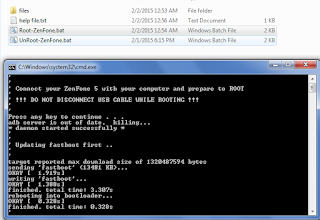You need for this root:
1. Root z5
2. Intel driver
3. USB Cable
4. Windows pc
I am using windows 7 for this work.
Root Kitkat Zenfone 5 versi WW_3.24.40.78 (Android L)
Download link : ABOVE THIS POST
1. Xtract File RootZenFone5Versi- WW_3.24.40.78 (Android L).rar
2. Open folder file RootZenFone5Versi- WW_3.24.40.78 (Android L) on your pc and click files>hold shift + right>choose open command window.
3. Open file RootZenFone5Versi- WW_3.24.40.78 (Android L), click Root-ZenFone.bat
2. Intel driver
3. USB Cable
4. Windows pc
I am using windows 7 for this work.
Root Kitkat Zenfone 5 versi WW_3.24.40.78 (Android L)
Download link : ABOVE THIS POST
1. Xtract File RootZenFone5Versi- WW_3.24.40.78 (Android L).rar
2. Open folder file RootZenFone5Versi- WW_3.24.40.78 (Android L) on your pc and click files>hold shift + right>choose open command window.
3. Open file RootZenFone5Versi- WW_3.24.40.78 (Android L), click Root-ZenFone.bat
4. Enter …wait to finish process
Last reboot will appear, check your phones app drawer, if you can see SuperSU, congrats! you are now rooted.