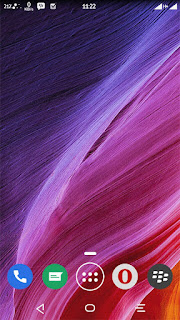Softkeyz , Aplikasi untuk mengganti Icon Softkey Android.
AFTER
BEFORE
Cara memunculkan softkey di Android:
1. Android sudah kondisi Root
2. Buka file system/build.prop
3. Edit build.prop , tambahkan teks qemu.hw.mainkeys=0
4. Save dan Exit
5. Reboot
6. Install aplikasi Softkeyz
7. Pilih ikon yang akan dipakai untuk softkey
8. Pilih tanda Centang ( √ )
9. Reboot