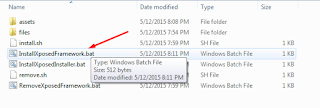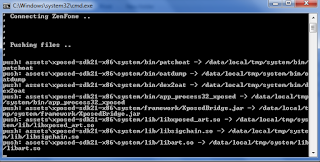Steps:
- Extract the first results of the download
- Turn on USB debugging
- Plug mm to PC
- In the extracted folder was click InstallXposedFramework.bat
- Phone automatically restart and Upgrading . Just wait until to the homescreen ( 5 or 10 minutes )
- Return to the folder, click InstallXposedInstaller.bat
- Wait to finish (its very long time.. 20 – 30 minutes )
- Done
Ready:
1. Zenfone that already Android 5.0 Lollipop
2. Computer
3. File Xposed Installler Asus Zenfone Lollipop (download above)
- Share or Tweet about this to unlock Download link
- File Xposed Installler Asus Zenfone Lollipop.
Like Fans Page AsusLollipop https://www.facebook.com/asuslollipop