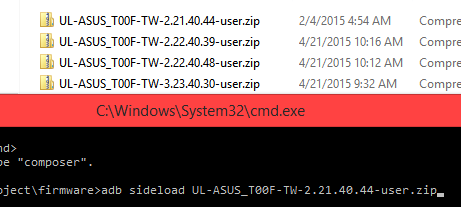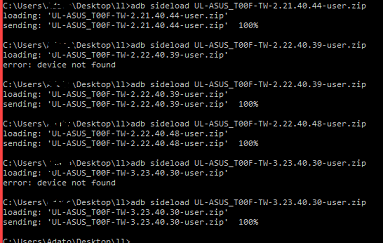This tutorial will show you how to install the Lollipop version for Asus Zenfone and how to Change SKU for Your Asus Zenfone
Download all Files Needed
UL-ASUS_T00F-TW-2.21.40.44-user.zip
PinaslangZenfonePHfile.zip [ build prop TW version kitkat and Blob files TW version for changing SKU from WW to TW]
UL-ASUS_T00F-TW-2.22.40.39-user.zip
UL-ASUS_T00F-TW-2.22.40.48-user.zip
UL-ASUS_T00F-TW-3.23.40.30-user.zip
Changing SKU from TW to WW
1 Download PinaslangZenfonePHfile.zip copy all build*.prop in your system /system/* and set the permission to rw-r-r and reboot your Asus Zenfone now follow this step so you can change your SKU of Asus Zenfone from WW to TW
2. Reboot to Boot loader and open step 2 folder of PinaslangZenfonePHfile.zip
3. flash the blob file in Boot loader follow the command bellow
in step 3 command via Droidboot or Bootloader
fastboot flash fastboot fastboot.img
fastboot flash boot boot.img
fastboot flash recovery recovery.img
fastboot flash dnx dnx_fwr_ctp_a500cg.bin
fastboot flash ifwi ifwi_ctp_a500cg.bin
Now in Boot loader or Droid boot choose the RECOVERY you will see android logo with red exclamation mark on center of you device now press and hold only the volume down while holding volume down immediately press the volume up so we can enter on recovery menu of Asus Zenfone kitkat version
The step above will lock your bootloader and flash all original file of TW to use in our next step to flash TW SKU 2.21.40.44 Kitkat we need to change to Kitkat in order to test the Beta Test Lollipop Version
4. Download the UL-ASUS_T00F-TW-2.21.40.44-user.zip and place we can use CMD windows
5. Now you are in Recovery menu Choose Apply Update from ADB this will allow us to flash a firmware or update by using of adb sideload command follow my command so no one lost in this tutorial open a cmd windows in you computer where the downloaded UL-ASUS_T00F-TW-2.21.40.44-user.zip is find
First we will flash UL-ASUS_T00F-TW-2.21.40.44-user.zip to update the system on TW SKU this will take time so wait until you will see on your device is complete
adb sideload UL-ASUS_T00F-TW-2.21.40.44-user.zip
Second Do not Reboot your Phone, Do not remove the usb connection okay and keep on reading here lets go to flash the UL-ASUS_T00F-TW-2.22.40.39-user.zip This step will update and preparing to flash the Asus Zenfone Lollipop UL-ASUS_T00F-TW-3.23.40.30-user.zip Beta Test now i expect that your still on recovery now choose again the apply update from ADB we will flash the UL-ASUS_T00F-TW-2.22.40.39-user.zip
follow the command below
wait until you will see Install from ADB complate
adb sideload UL-ASUS_T00F-TW-2.22.40.39-user.zip
Third Do not Reboot your Phone, Do not remove the USB connection okay, i Hope your still on recovery now choose again the apply update from ADB now we need to flash the UL-ASUS_T00F-TW-2.22.40.48-user.zip this is needed in order to update in lollipop Asus Zenfone
follow the command below
wait until you will see Install from ADB complate
adb sideload UL-ASUS_T00F-TW-2.22.40.48-user.zip
Fourth and Final Step, Do not Reboot your Phone, Do not remove the usb connection okay, i Hope your still on recovery now choose again the apply update from ADB now we need to flash the UL-ASUS_T00F-TW-3.23.40.30-user.zip this is the firmware and the patch for Android Lollipop that come from Beta test of Asus Zenfone.
follow the command below
wait until you will see Install from ADB complate
adb sideload UL-ASUS_T00F-TW-3.23.40.30-user.zip
This is the only time you will reboot your Phone choose reboot system now and congrats your in Android Lollipop for Asus Zenfone 5 ,6
I hope you learn how to How To Flash Android Lollipop Beta Test Firmware for Asus Zenfone by Pinaslang Zenfone Blog this is just Test Version and for interested user to test the Asus Zenfone Android Lollipop Do At Own Risk