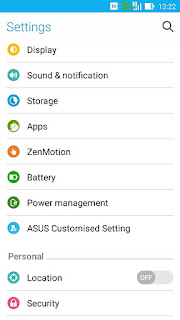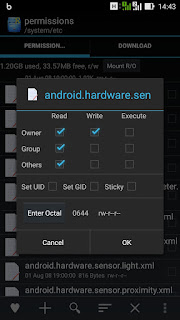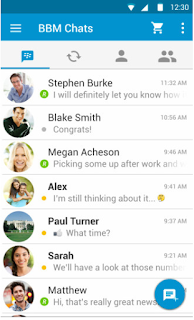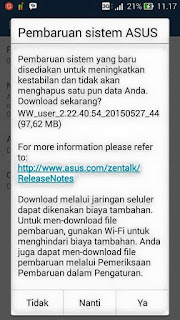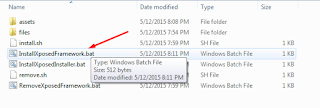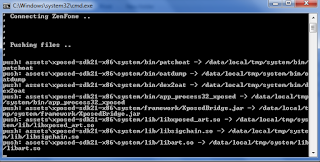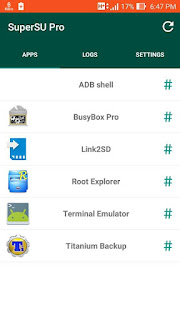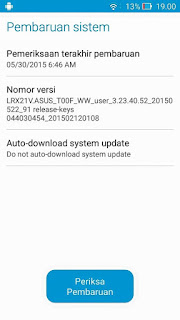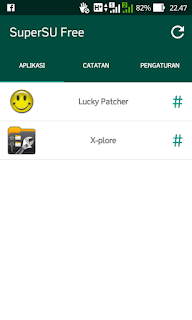Note: 2.22.40.53 OTA for phone is stopped seeding to all Zenfone 5 user because of incoming call issue. Is better to download the full firmware from ASUS Website.
Full firmware link: Full firmware 2.22.40.53 (ASUS has shown back and with reminder notes for after update this firmware)
Changelog for 2.22.40.53:
1. Brightness reduced (Useful for night conditions and save power)
2. Auto-start Manager added
3. Battery Draining Detection added
4. Some apps added: ZenCircle, CleanMaster, TripAdvisor, 50+ Games and ASUS PhotoCollage (If you feel this is bloat, just disable through Settings)
Issue that fixed/ Improvement
1. Call log can saved back through press power button end call
2. Call waiting (Long Dut sound for different Carrier eg. Maxis[Malaysia carrier]) has been fixed and with sounds now
3. Battery drain seems reduced, improved a bit battery life
Issue:
1. System performance (animation) appear slow a bit than previous firmware 2.21.40.44
2. AudioWizard issue, still same as previous firmware 2.21.40.44 (Sound cracking when adjust Music volume)
3. Music sound slow response again when connected headphones at first while listening music
4. In standby mode and after 15 minutes then unlock the phone, the battery drains by double (Drain 2% battery at time)
5. Wi-Fi getting harder to automatically connect.
Solution for some user having some minor issue
1. Force stop/Clear data the apps that conflict the issues