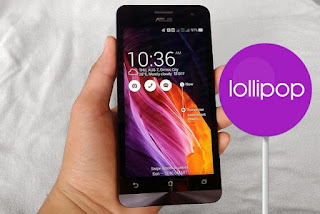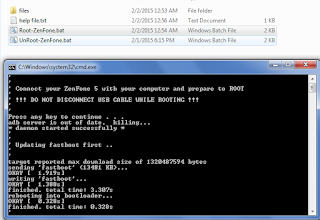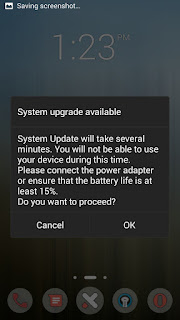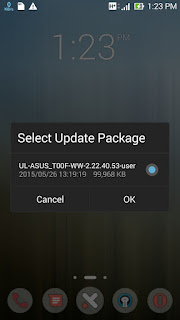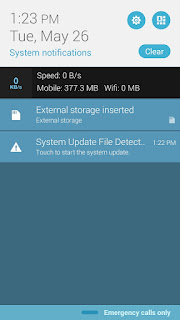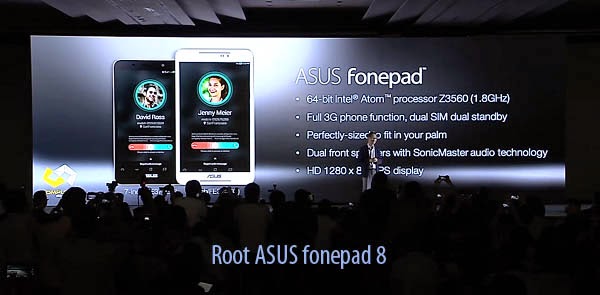Download FW CHT v4.3.2 : http://dlcdnet.asus.com/pub/ASUS/ZenFone/A400CG/ASUS_T00I_CHT_4_3_2_UpdateLauncher.rar?_ga=1.46881508.255534922.1432705791
Download FW CHT v6.6.3 : http://dlcdnet.asus.com/pub/ASUS/ZenFone/A400CG/UL-ASUS_T00I-CHT-6.6.3.0-user.zip?_ga=1.156939896.255534922.1432705791
Download FW Lollipop CHT : http://dlcdnet.asus.com/pub/ASUS/ZenFone/A400CG/UL-ASUS_T00I-CHT-7.3.3.0-user.zip?_ga=1.77107926.255534922.1432705791
ADB fastboot tool : https://www.tusfiles.net/ydq3nnumv24w
1. Copy FW CHT v4.3.2 ke SD card
2. Extract boot.img dan fastboot.img dari FW CHT v6.6.3
3. Buka ADB Fastboot kemudian Flash file boot dan fastboot.img
– fastboot flash boot boot.img
– fastboot flash fastboot fastboot.img
4. Pilih Reboot Droidboot
5. Pilih SD Download
6. Masuk Droidboot lagi
7. Factory Reset
8. Copy File Update CHT 6.6.3
9. Update ke 6.6.3
10. Copy File Update 7.3.3
11. Update ke 7.7.3
12. Selesai