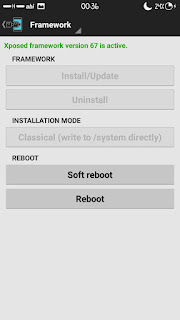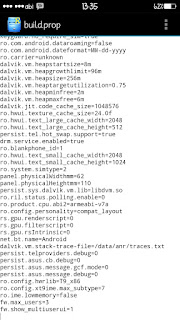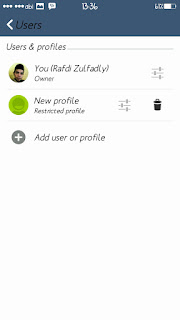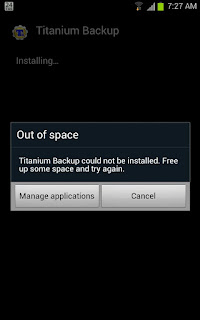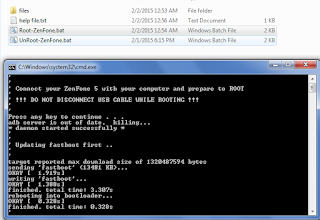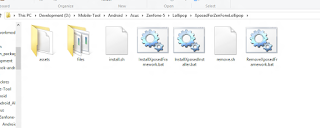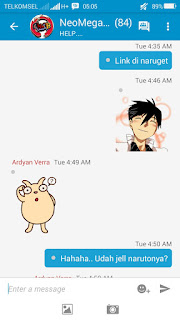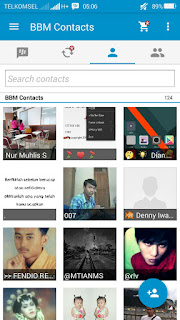CyanogenMod for Asus Zenfone !!!
Xposed Installer v3 alpha 4
Download here
www.mediafire.com/?2hztnl94n04rcmw
UPDATE Version WW_3.23.40.60 (Android L)
How to install :
Asus Zenfone Lollipop Rooted
Enable USB Debugging
Go to Homescreen
Connect usb to pc
Double click on “InstallxposedInstaller.bat”, this will install xposed app on your mobile.
Double click on “InstallxposedFramework.bat” file, this will install
After installing framework succesfully, will automatically restart